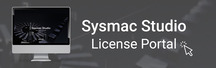Sysmac Studio Ver.1.[][]
Automation Software Sysmac Studio
![Sysmac Studio Ver.1.[][]](/Images/l_3077-26-119027-198x198.jpg)
Provides an integrated development environment for NJ/NX/NY-series Controllers. With its intuitive user interface, integrates programming, test and debug of logic, motion, safety and vision sensors and achieves an advanced security function.
last update: October 15, 2024
Automation Software
A license is required to use Sysmac Studio. There are two types of licenses: Network Licenses for the 64-bit application and Standalone Licenses for the 32-bit application.
The installer for the Sysmac Studio 64-bit application is available on the website, License Portal. If you want an installer DVD for the Sysmac Studio 32-bit or 64-bit application, please purchase the Sysmac Studio DVD.
You can try out all the features for free for 30 days after installation. You do not need to register a license during the trial period.
Network Licenses (64-bit application only)
Sign up as a user on the License Portal site and download the installer image file after purchasing a new Network License. For more information,
visit this site: https://license-user.automation.omron.com/.
| Product name | Specifications | Model | |
|---|---|---|---|
| Number of
licenses |
|||
| Sysmac Studio
Basic License |
Sysmac Studio is an integrated development environment for
configuring, programming, debugging, and maintaining our machine automation controllers including the NJ/NX-series CPU Units and the NY-series Industrial PCs, EtherCAT Slave Units, and HMIs. |
1 license | SYSMAC-BA201L |
| Sysmac Studio
Advanced License |
This license allows you to use the 3D Simulation Option and the
Team Development Option in addition to the functions covered by the Basic License. |
1 license | SYSMAC-AD201L |
| Sysmac Studio
Upgrade License for Advanced |
This license upgrades your Basic License to the Advanced
License. |
1 license | SYSMAC-AD501L |
Standalone Licenses
If you use the Sysmac Studio 32-bit application, purchase a Standalone License. We recommend a Network License for customers using the Sysmac Studio 64-bit application.
| Product name | Specifications | Model | |
|---|---|---|---|
| Number of
licenses |
|||
| Sysmac Studio
Standard Edition Ver.1.[][] |
Sysmac Studio is the software that provides an integrated
development environment: setting, programming, debugging and maintenance for Machine Automation Controllers (NJ/NX-series CPU Units, NY-series Industrial PC), EtherCAT Slaves, and HMIs. |
1 license | SYSMAC-SE201L |
| 3 licenses | SYSMAC-SE203L | ||
| 10 licenses | SYSMAC-SE210L | ||
| 30 licenses | SYSMAC-SE230L | ||
| 50 licenses | SYSMAC-SE250L | ||
| Sysmac Studio
Vision Edition Ver.1.[][] |
Sysmac Studio Vision Edition is the license providing only the
necessary functions for settings of FH, FHV7 and FQ-M Series Vision Sensors. This edition is valid for FH, FHV7 and FQ-M Series Vision Sensors only. |
1 license | SYSMAC-VE001L |
| Sysmac Studio
Measurement Sensor Edition Ver.1.[][] |
Sysmac Studio Measurement Sensor Edition is the license
providing only the necessary functions for settings of ZW-series Measurement Sensors. This edition is valid for ZW-series Measurement Sensors only. |
1 license | SYSMAC-ME001L |
| 3 licenses | SYSMAC-ME003L | ||
| Sysmac Studio
NX-I/O Edition Ver.1.[][] |
Sysmac Studio NX-IO Edition is the license providing only the
necessary functions for settings of couplers for EtherNet/IP and PROFINET. This edition is valid for couplers of EtherNet/IP and PROFINET only. |
1 license | SYSMAC-NE001L |
| Sysmac Studio
Drive Edition Ver.1.[][] |
Sysmac Studio Drive Edition is the license providing only the
necessary functions for settings of drive units. This edition is valid for 1S/ G5-series units only. |
1 license | SYSMAC-DE001L |
| Sysmac Studio
Safety Edition Ver.1.[][] |
Sysmac Studio Safety Edition is the license providing only the
necessary functions for settings of a safety control system. This edition is valid for communication controllers and EtherNet/IP couplers only. |
1 license | SYSMAC-FE001L |
Optional Licenses for Standalone Licenses
These products are applicable to Sysmac Studio Standard Edition only.
Optional licenses cannot be applied to network licenses.
For the use of function corresponding to those below in the case of a network license, please purchase Sysmac Studio Advanced License (SYSMAC-AD201L) or Sysmac Studio Upgrade License for Advanced (SYSMAC-AD501L).
| Product name | Specifications | Model | |
|---|---|---|---|
| Number of
licenses |
|||
| Sysmac Studio
Team Development Option |
Sysmac Studio Team Development Option is the
license to enable the project version control functionality. |
1 license | SYSMAC-TA401L |
| 3 licenses | SYSMAC-TA403L | ||
| 10 licenses | SYSMAC-TA410L | ||
| 30 licenses | SYSMAC-TA430L | ||
| 50 licenses | SYSMAC-TA450L | ||
| Sysmac Studio
3D Simulation Option |
Sysmac Studio 3D Simulation Option is the license to
enable the 3D Simulation functionality. The option is valid for the 64-bit Sysmac Studio only. |
1 license | SYSMAC-SA401L-64 |
| 3 licenses | SYSMAC-SA403L-64 | ||
| 10 licenses | SYSMAC-SA410L-64 | ||
| 30 licenses | SYSMAC-SA430L-64 | ||
| 50 licenses | SYSMAC-SA450L-64 | ||
Sysmac Studio DVD
License keys are not included. Licenses are required listed above.
| Product name | Specifications | Model | |
|---|---|---|---|
| Supporting OS | Number of licenses | ||
| Sysmac Studio
Ver.1.[][] 32-bit DVD |
Windows 7 (32/64-bit)/8.1 (32/64-bit)/
10 (32/64-bit)/11 (64-bit) |
-
(Installation media only. A license of each edition is required.) |
SYSMAC-SE200D |
| Sysmac Studio
Ver.1.[][] 64-bit DVD |
Windows 10 (64-bit)/11 (64-bit) | SYSMAC-SE200D-64 | |
Note: You can also download the installer image file for installation by signing up as a user on the License Portal site.
For more information, visit this site: https://license-user.automation.omron.com/.
Components
DVD (SYSMAC-SE200D/SYSMAC-SE200D-64)
| Components | Details |
|---|---|
| Introduction | An introduction about components, installation/uninstallation, user registration and auto
update of the Sysmac Studio is provided. |
| Setup disk (DVD-ROM) | 1 |
License (SYSMAC-BA2[][]L/AD2[][]L/AD5[][]L/SE2[][]L/VE0[][]L/ME0[][]L/NE0[][]L/DE0[][]L/TA4[][]L/FE0[][]L/SA4[][]L-64)
| Components | Details |
|---|---|
| License agreement | The license agreement gives the usage conditions and warranty for the Sysmac Studio. |
| License card | A model number, version, license number, and number of licenses are described. |
| User registration card *1 | Two cards are contained. One is for users in Japan and the other is for users in other
countries. |
*1. Not come with SYSMAC-BA2[][]L, AD2[][]L, and AD5[][]L.
Included Support Software
DVD media of Sysmac Studio includes the following support software.
| Included Support Software | Outline | |
|---|---|---|
| CX-Designer | Ver.3.[] | The CX-Designer is used to create screens for NS-series PTs. *1 |
| CX-Integrator | Ver.2.[] | The CX-Integrator is used to set up FA networks. |
| CX-Protocol | Ver.2.[] | The CX-Protocol is used for protocol macros for Serial Communications Units. |
| Network Configurator | Ver.3.[] | The Network Configurator is used for tag data links on the built-in EtherNet/IP port. |
| SECS/GEM
Configurator |
Ver.1.[] | The SECS/GEM Configurator is used for SECS/GEM settings. |
| Adept Robot IP
Address Setting Tool |
Ver.1.[] | The Adept Robot IP Address Setting Tool is used for setting IP address of Adept Robot. |
| CX-ConfiguratorFDT | Ver.3.[] | The software that sets the IO-Link devices. |
| IODD DTM
Configurator |
Ver.3.[] | The software that adds and deletes IODD files for the IO-Link devices. |
*1. Please use the Sysmac Studio to create the project of the NA Series.
last update: October 15, 2024
 Product Category
Product Category
 Automation Systems
Automation Systems Machine Automation Controllers
Machine Automation Controllers Software
Software- Sysmac Studio Ver.1.[][]
 SYSMAC-XR[][][]
SYSMAC-XR[][][]